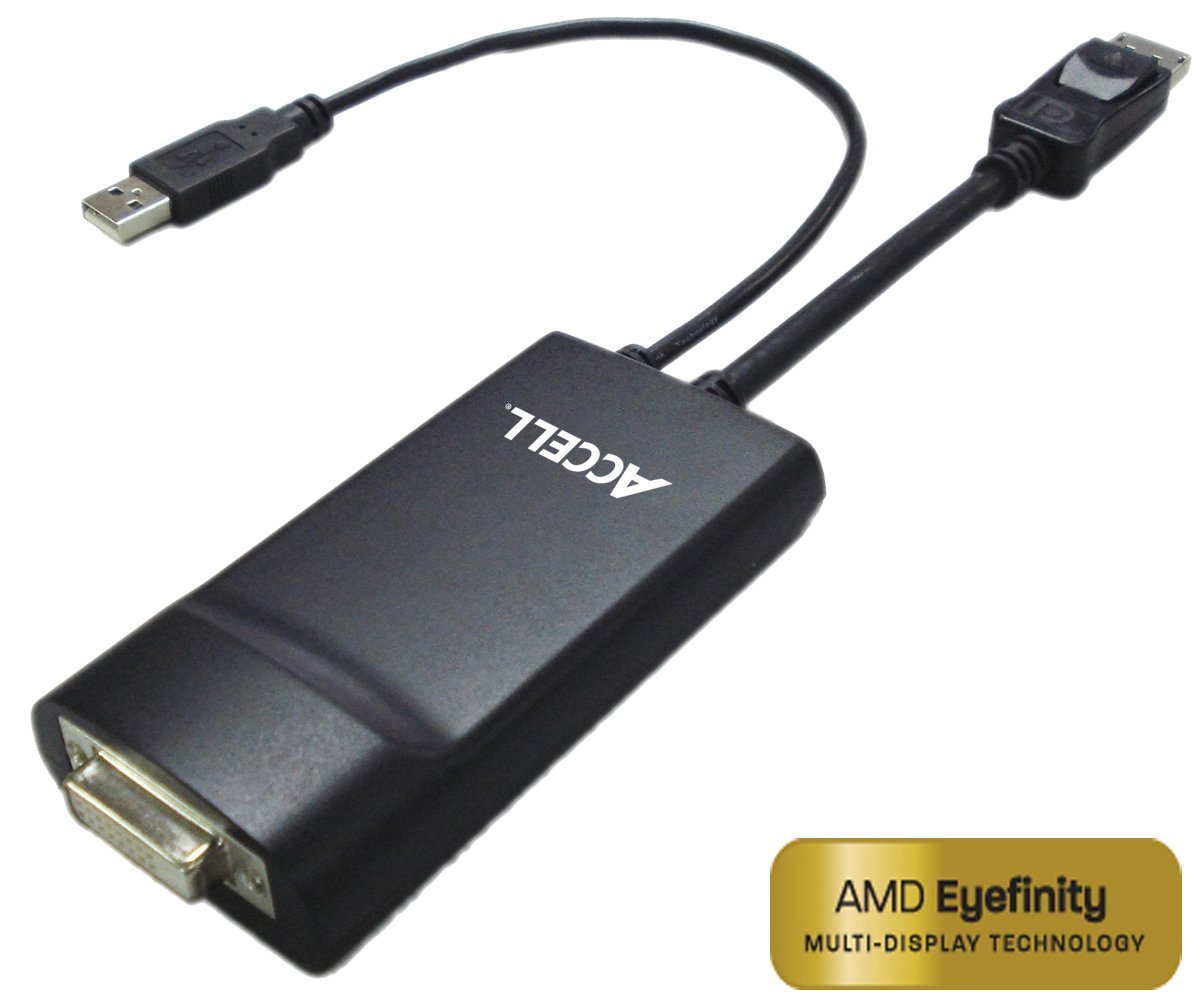
We may be the exception to the rule, but many of us have more than one monitor these days. I’ve been rocking dual screens for a while, but being that I’ve outgrown them I was looking for a way to expand to a third. Most who have tried knows this is not as simple as it should be. Most cards have at max two DVI ports and even if you’re using Crossfire or SLI, you can’t use the other ports. Some cards have an HDMI port, but that channel may be shared with one of the DVI. That leaves you with the mini display ports. Most monitors I’ve seen don’t come with a mini display port by default so that leaves you to find a converter that’s good.
When it comes to converters there are a lot of things that can go wrong. Colors can go dull, screen can go dim, refresh rate off. All the stuff you don’t want to see on your gaming rig. I was contacted by Accell regarding there UltraAV DisplayPort (Mini DisplayPort) to DVI-D adapter at the perfect time, because I was ready to make a move soon. I want to lay down the specs first for those that like to dig into that.
The adapter works with Single-Link or Dual-Link DVI and provides up to 10.8Gbps throughput as well as a 330MHz maximum pixel clock rate. This allows it to support 3D displays up to 120Hz. The adapter needs to be powered, but the power is through USB, so in my case it worked out well since I have more open USB ports than power slots on my UPS. Those of you tight on USB real estate may have a bit of an issue, though. At 60Hz you can run up to 2560×1600 resolution, but only can run 1920×1080 at 120hz. I’m pretty sure that’s enough for most of us.
As for my personal experience I’m pleased to say that I ran into zero problems. The hardest thing about getting setup is taking the adapter out of the box. There’s no software to install, so I just connected my monitor, hooked up the mini display adapter, and it was done. My screen quality remained the same. No dimming, no color loss, no ghosting, and no flickering.
I’m running 1920×1080@60hz, so I’m not really tapping this thing out. Most gamers, however, really won’t have a need to take the adapter to its limits, so it should work just fine for most. This adapter will run you $109.99. Based on what I’ve seen of other devices that do the same thing, the price seems fair. Many of the alternatives I’ve seen are either for display port or mini display port; they don’t come with the extra adapter like the Accell, so that’s a plus.
The only negative to this adapter is taking up a USB port for power; which can be a real problem for people who are device heavy. However, if that’s not an issue for you, I would recommend this adapter for those who are looking to extend past dual monitors for Eyefinity or perhaps just to have a bit more screen real estate.




