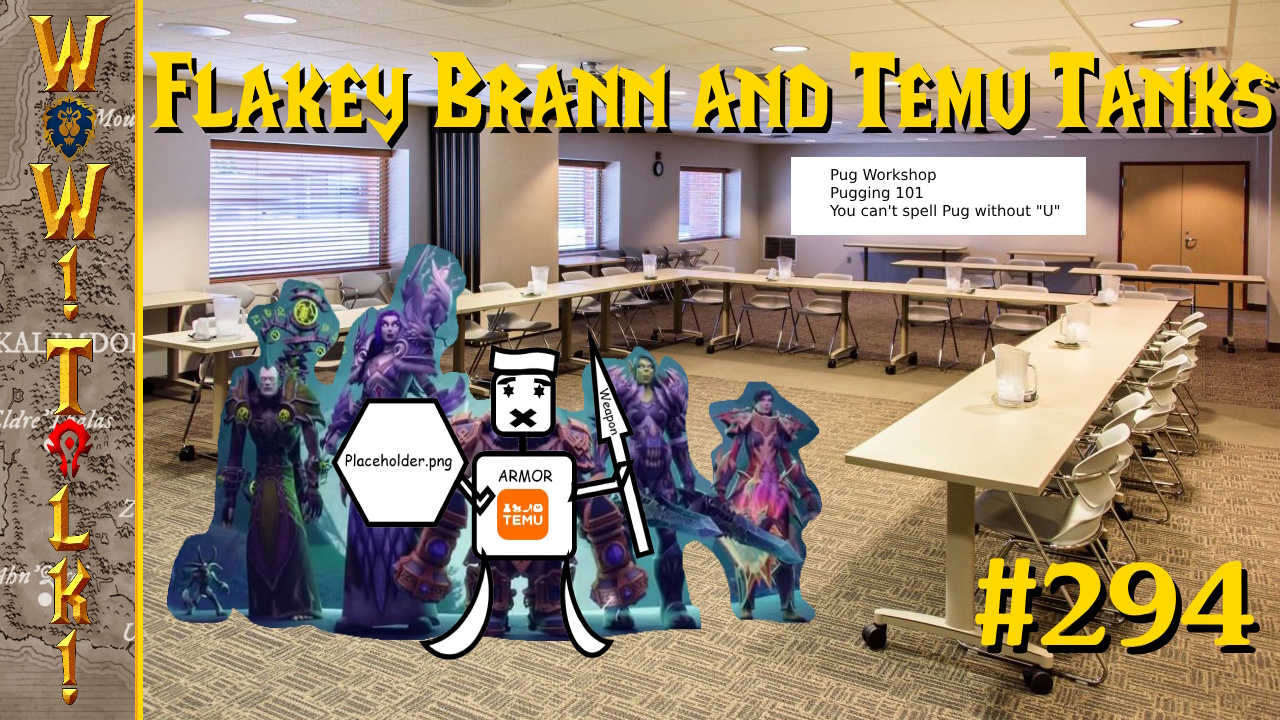When Nintendo first unveiled its latest handheld to the public, there was a fair deal of skepticism across the board. The concept of a portable device being able to render 3D effects without the use of glasses was a lofty claim to make. Although the idea of 3D on the go excited some fans, the steep $250 price tag along with the constant DS variations released into the market gave many doubts as to whether the new device would be worth buying. Now that the Nintendo 3DS is officially available for purchase here in the United States, it’s time to decide if the newest addition to the Nintendo family of portable systems is one worthy of its cost.
First things first: the 3D effects on the newest Nintendo handheld do in fact work as advertised. While some big box retailers such as Best Buy do have the actual device on display, many accounts of the quality of the 3D effect are personal anecdotes. As far as this reviewer is concerned, the system’s 3D effect works albeit to varying degrees of success. In most cases, the effect differs depending on whether it is text on screen or an object which is being presented. Text such as menus and game scores seem to pop out of the screen the most while objects such as icons actually appear as though they sink into the background of the player’s perspective. While the 3D effect on these objects doesn’t jump out at the player, it does give elements of the screen a sort of depth that manages to be convincing.
For those who are concerned about the 3D becoming a strain on the eyes, the device does feature a slider which allows the player to control the intensity of the 3D effect. At any time during game play, the 3D can be increased or decreased as much as the player desires. Turning the slider down all the way puts the system’s rendering mode into a traditional 2D state which can be helpful. Since the 3DS requires the user to maintain a certain distance away from the screen and to view it at a fixed angle, being able to adjust the intensity of the 3D may be necessary when playing games that use the system’s gyrometer as they can be stressful on the eyes and neck. In fact using the system’s 3D in general requires the player to keep a tightly locked view or else the effect is quickly broken. It’s an impressive feature to be sure, but it will take most users some time to get accustomed to maintaining the optimal viewing angle.

To help show off the system’s 3D effect, the Nintendo 3DS comes with a handful of built-in games that double as tech demos. While these games are essentially just minor applications intended to be proofs of concept for the 3D feature, they are actually quite enjoyable. One particular game comes in the form of the “AR Games,” which is selectable from the system’s main menu.
Bundled with every new 3DS system are a number of augmented reality (or AR) cards with popular Nintendo character illustrated on each one. Viewing these cards with the 3DS camera causes the system to display a 3D representation of classic Nintendo personalities such as Mario and Kirby. In addition to the novelty of these character cards, there is also one AR card with a mystery box on it. By focusing the system’s camera on this card, a series of AR games can then be played.
The basic AR games consist of a series of small mini-games which each take about five minutes or so to complete. In each of these little challenges, the player is presented with a small field of play which pops out of the surface at which the camera is pointed. The games themselves consist of tapping the screen to throw darts at target, maneuvering the system around to shoot a ball into a small goal, and a fishing game which uses the system’s gyrometer. At the end of each of these playable demonstrations of the system’s features is a brief boss battle and the ability to earn higher scores on progressive plays. Some additional games and features can be unlocked as well, but generally they’re not particularly enthralling. The AR games are very basic in actual game content, but they do a good job of showing off the capabilities of the system.
In addition to the AR games, there is also a game called “Face Raider” which makes use of the camera and system gyrometer. In Face Raider, the camera is first used to take a photograph of either the player’s face or a friend’s face. After completing this initial step, the face pops out of the photo in 3D and proceeds to float around the screen. The game then becomes a frantic shooting gallery which requires the player to move the 3DS around in order to beat the level. Through additional plays, extra stages are unlocked which include harder difficulty levels and introduces new elements such as score multipliers and combos.

Although Face Raider may just be a simple shooting gallery game, it is actually the best of the built-in games for the Nintendo 3DS system. During the time spent with the system, I allowed multiple people varying from casual players to the hardcore to give the system a shot. Inevitably everyone always had a great time playing Face Raiders. In addition to being surprisingly fun, the game also does an excellent job of showing off the device’s 3D effects and gyrometer features. While the AR games may be the best at presenting the system’s 3D feature, Face Raiders manages to be far more enjoyable in the process.
Besides the aforementioned games, there are a number of applications which come installed in each Nintendo 3DS. Included in the 3DS is a sound editor much like the one found in the Nintendo DSi as well as a camera which is able to take 3D pictures. Photographs taken with the system’s camera can also be edited with additional 3D effects and put into a handy album or slideshow as well. There is also a Mii Maker in the 3DS which allows the player to create Mii’s and exchange them with nearby Wii systems or other 3DS owners. These system tools are enjoyable little time wasters, but will not keep the attention of 3DS owners for very long.
One particularly interesting feature of the Nintendo 3DS comes in the form of the StreetPass. By closing the system’s lid and putting it into sleep mode, players can actually exchange Mii’s and some game data while passing other 3DS owners. Exchanged Mii’s can be used in two minor mini-games located within in the StreetPass app. In addition to the Mii exchange, some of the announced 3DS games will also make use of the StreetPass as additional modes. At the time of the system’s launch, Capcom’s Super Street Fighter IV 3D Edition actually uses the StreetPass as part of a figurine battling mode. Although the StreetPass is fairly derivative of a sleep mode shown in several DS games in the past, the inclusion of the feature as a system capability means that it could be more prominent in the 3DS library than in previous DS titles.

At the end of our initial forty-eight hours with the system, it’s easy to conclude that the Nintendo 3DS is a pretty impressive piece of hardware. While its system specs may not be drastically different from the previous DS models, Nintendo has done a good job at creating a portable 3D device with a great deal of promise to it. The applications and games included in the device do a good job of showing off what the system is capable of, but it’s really going to be the first party titles and third-party support which will make or break Nintendo’s newest system. Whether the Nintendo 3DS will be a brilliant addition to the portable Nintendo family like the DS Lite or a barely supported console such as the Gamecube remains to be seen; but at launch the 3DS makes a solid first impression. Those still unsure of whether the system warrants the $250 price tag would do well to wait until the 3DS library grows a bit, however, as the initial launch library is a bit on the lean side.
Featured Image from NintendoEverything.com and Nintendojo.com